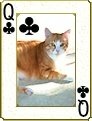How to Uninstall Our Games
Instructions for Windows
All our Windows games uninstall using the standard method.
All Windows programs can be uninstalled from Start Button -> [Name of Game], such as Pretty Good Soiltaire -> Uninstall [Name of Game], such as Pretty Good Solitaire.
Or go to Start Button -> Settings -> Control Panel -> Add/Remove programs.
To uninstall in Windows 8, see Microsoft's How to Uninstall a Windows 8 Application.
Instructions for Mac
Simply exit from the game and move to trash.