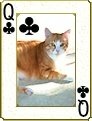Technical Support
Windows Vista Windows 7 Windows 8 Windows 10 Installing Older CDs: If you are trying to install from one of our older CDs (2007 or earlier), the CD menu installer will not work. You need to view the files on the CD to install. To install Pretty Good Solitaire, run the gdsol.exe file in the goodsol folder on the CD to install. Click here for more information (including instructions for other games).
Windows Mac 30 Game Trial Version Limit: The trial version is limited to game numbers 1 to 30 for each game, so if you play a lot of games you will see game numbers repeated. The full version has game numbers up to over 2 billion for each game, so you are unlikely to see repeated games (at random) in a lifetime. More Information.
Windows Mac GameSaving: When you quit a game in progress, the game will automatically save your position. When you play that particular game again, the game will replay all of your moves up to the point where you left off. You can either continue playing or click on the new game button for a new game. The automatic game saving feature can be turned off in the Options menu (Windows) or Preferences menu (Mac). More Information.
Windows Missing Statusbar: If the statusbar (which shows the score and game number) is not visible, try moving the game window up the screen a bit, or maximize the game window by clicking on the middle button of the 3 buttons in the upper right corner of the window. More Information.
Mac Missing Toolbar: The toolbar can be turned on or off by clicking on the little gray oval in the upper right corner of the window (pre-Lion), or by going to the Window menu and selecting "Show Toolbar" (Lion and later). More Information.
Mac New and Select Game Buttons Unavailable: You are in Climb Mode. Climb Mode is a special way of playing where you start with game #1 and play the game numbers in sequence for a cumulative score. In Climb Mode, you play another game using the Next Game function. New Game is unavailable. Climb Mode can be turned off via the toolbar on the main screen (where you see the names of the games) or from the Preferences/Options menu (not button) on the main screen. When Climb Mode is off, the New Game button will once again be available. More Information (including screenshot).
Windows Mac Transferring Statistics: How to transfer statistics from one computer or version to another
See also our Download and Installation Issues page for installation related issues.
Technical Support Questions
If your technical support question hasn't been answered here, fill out the form below for a response within 24-48 hours.
Download Our Games
Download Pretty Good Solitaire Now
See our Windows Downloads See our Mac Downloads See our iPad Games